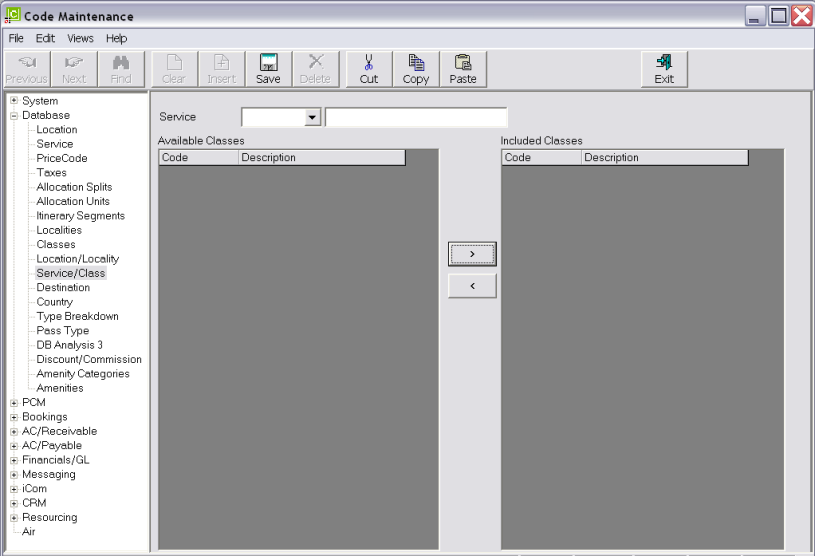
(continued from Location/Locality)
This enables Classes of service—e.g. accommodation star ratings—to be attached to Service Codes. When services are being created in the Product Database, Classes that have been linked to the Service Code of the product can be displayed and attached to it. Classes are most commonly associated with accommodation.
Screen Shot 55: Service/Class Initial Scroll
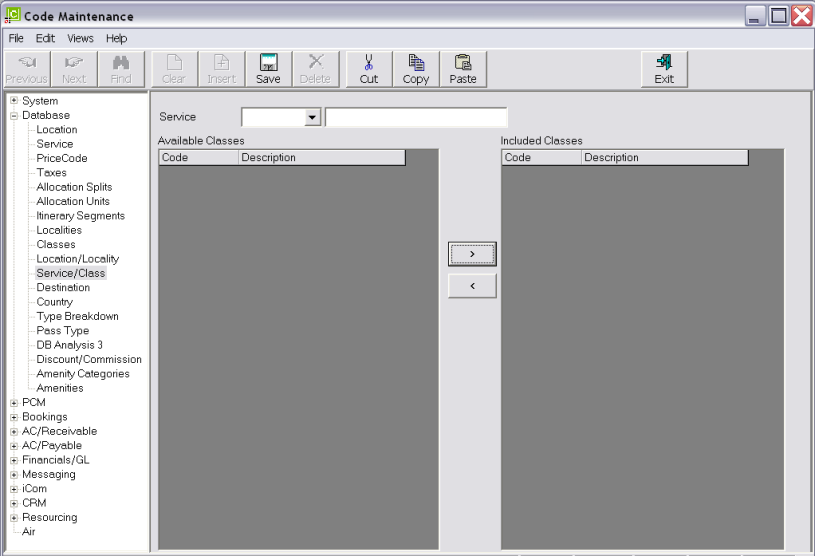
Service (Drop-down)
To assign classes to a service, select the Service code from the drop-down.
Screen Shot 56: Service/Class Assignment Scroll
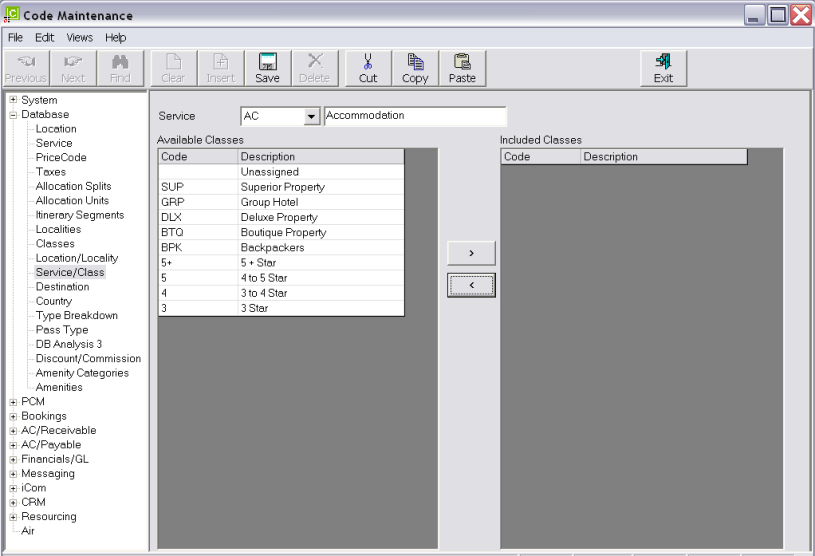
|
|
The headings at the top of both column scrolls are the only headings available in this screen. |
To assign a class to the service code, highlight the class in the Available Classes list and click the > button.
To remove a class from a service code, highlight the class in the Included Classes list and click the < button.
Screen Shot 57: Completed Service/Class Assignment Scroll
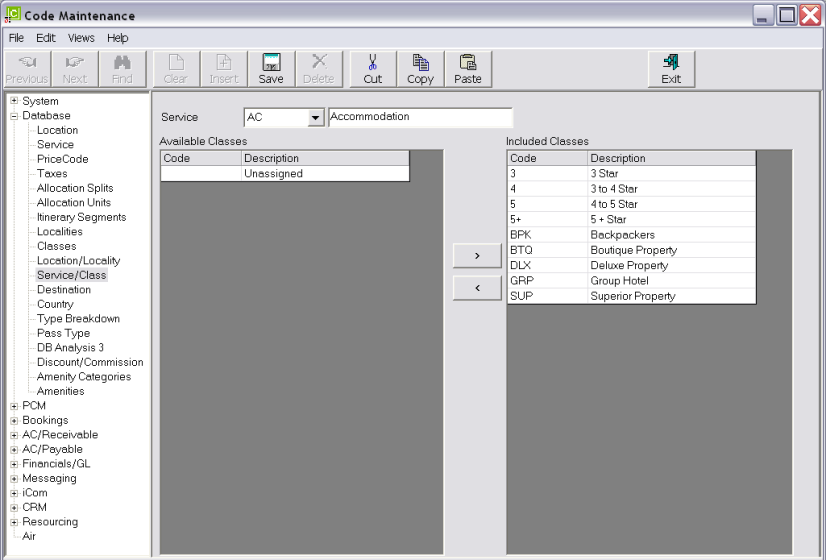
|
|
Not adding the class (blank) Unassigned to the service code means that all Products for service code AC must have a class assigned—the field will not be able to be left blank. |
Save
Click the Save button in the button bar to save the Service/Class settings.
(continued in Destinations/Countries)